23,000 pieces of knowledge at your fingertips

18th January 2022
Part of our job as a professional body is ensuring members are equipped with an abundance of technical knowledge so they can continue creating impactful and safe solutions to help society and the environment.
That’s why we created our Knowledge Hub - a central hub from which members can search, browse and access IChemE’s technical resources.
It has everything from research papers published in IChemE’s Loss Prevention Bulletin, to an archive of Hazards process safety conference presentations, to subject matter experts featured in The Chemical Engineer sharing technical innovations and research and commenting on issues affecting the profession.
What’s more, we’ve just increased this knowledge pool from 10,000 resources to almost 23,000 - with all IChemE’s peer-reviewed journal papers now available to view via the Knowledge Hub.
And by the end of the year, more than 25,000 pieces of content will be available in this hub.
A thirst for knowledge
Following its launch in August 2020, it’s been great to understand what content our members have found through the Knowledge Hub. In its first year, some of the most popular pieces of content clicked through to are:
- Deepwater Horizon: As It Happened – featured in The Chemical Engineer in March 2020
- Management of Change – what does a ‘good’ system look like? - featured in the Loss Prevention Bulletin issue 267 (June 2019)
- New view of chemical engineering to help serve society – a news story published by The Chemical Engineer in March 2020
What do you want to search for?

If you haven’t already tried it, searching couldn’t be simpler. Launch the Knowledge Hub, and on its homepage you can browse by industry or topic.
Say you want to find all the resources related to your role in a biorefinery, type the keyword in the search bar and hit enter.

Then see your results.
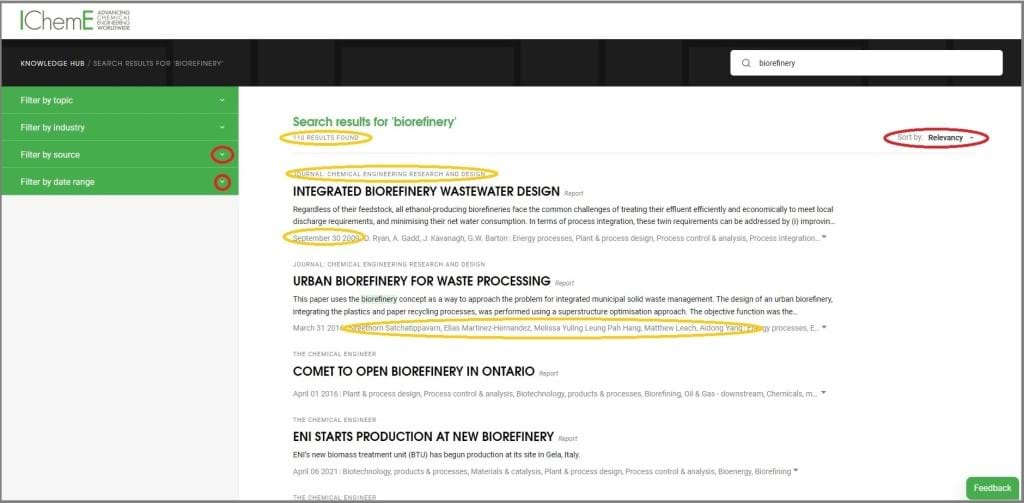
The parts highlighted in yellow signify useful information to guide you on your search for resources. This includes the number of search results, the source publication, the publication date, and the authors.
The parts highlighted in red will help you narrow your search results further.

By default, the Knowledge Hub pulls through the most relevant results first – this is driven by how many times the keyword is mentioned within a piece of content. The results can be changed to ‘newest first’ or ‘oldest first’.
You can expand the source section to filter results by source publication. The faint number after the publication gives the number of results in this publication.
Results can be further filtered by date range, as well as by industry and/or topic, like below.

If you use a search term consisting of several words (such as biorefinery processing), the Knowledge Hub will search for that whole phrase, so do bear this in mind for how prescriptive you wish your search to be.
The search function also includes the names of authors so if you are looking for something written by a particular author or researcher you can search for them by name too.
Alternatively, you can use ‘advanced search’ below the front page search bar to access all these filters immediately. You can still add keywords to the search bar in the top right corner.
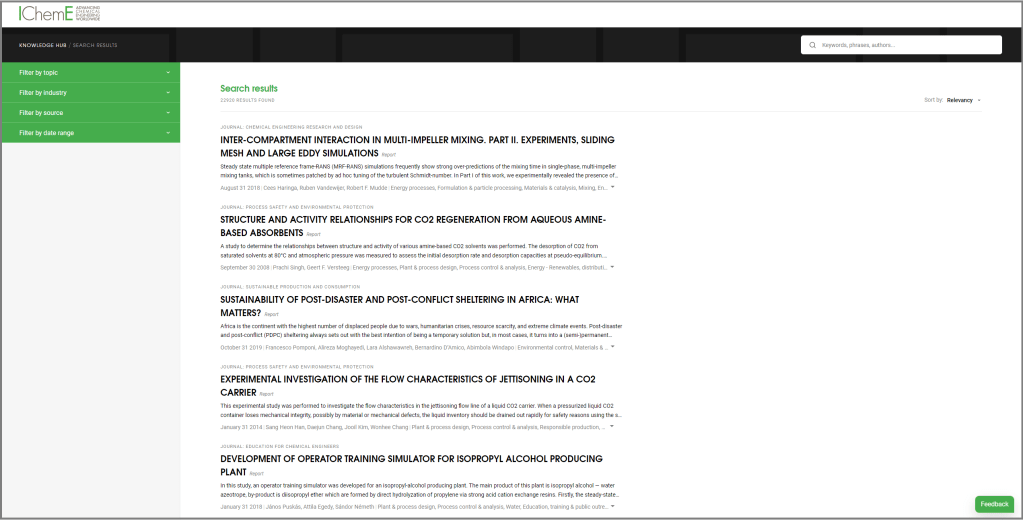
Accessing content
Once you’ve made your search, access your results by clicking on the headline in the results page. You can expand the results to view the full abstract and all the key words used for indexing using the small dropdown arrow.

IChemE members have access to all the materials on the Knowledge Hub, provided they are logged into the website.
If you’re not an IChemE member, you can still search on the Knowledge Hub, however you will have access to a limited selection of materials.
Giving us feedback
Our expert team has dedicated much effort and time to file content to bring up the search results you need, but we welcome your help too.

You can help us improve the search functionality by reporting misfiled content clicking on the ‘report’ action next to any content and providing an explanation of why you feel it may not be quite right. Providing us with information and your contact details allows us to follow up and learn from you.
More general feedback comments can also be made using the ‘Feedback’ button in the right-hand corner of the results page.
Have you searched the Knowledge Hub? Try it now at https://knowledgehub.icheme.org.